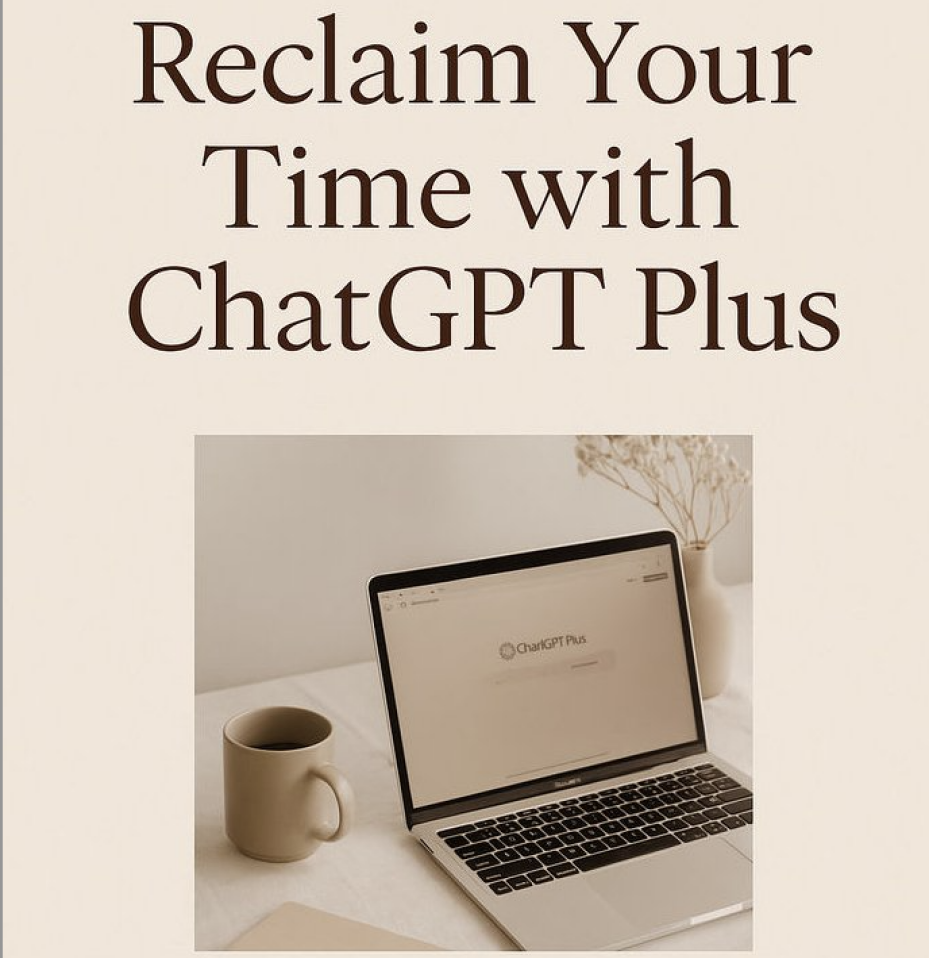![]()
Your 6 Step Action Plan
If you’re feeling like you never have enough hours in the day, you’re not alone. Juggling work, emails, research, and more can eat up way too much time. AI tools like ChatGPT Plus, especially when you can access features for free, can help you take back some of those precious hours. Whether you’re a student, entrepreneur, freelancer, or just trying to keep up with daily life, ChatGPT Plus offers a range of ways to simplify tasks. You can free up your schedule.
Most people don’t fully realize just how much a tool like ChatGPT Plus can handle. Instead of spending ages writing emails, brainstorming, or trying to summarize lengthy reports, you can let AI take care of these for you. You don’t need to be a tech whiz to get started. With a mix of free access opportunities and practical shortcuts, it’s easier than ever to work smarter. The beauty of ChatGPT Plus is that you can put it to work immediately. No big learning curve, just immediate results with a little bit of creativity.
Here is a practical guide with 6 steps to help you use ChatGPT Plus for free when possible. You can squeeze more value out of every feature. Take control of your time with these steps and tips. By learning just a few core ideas, you’ll find your overall productivity will get a boost and your stress will fade away.

Step 1: Know What ChatGPT Plus Offers
The first step is understanding what ChatGPT Plus brings to the table versus the free version. With Plus, you get faster responses, priority access during peak hours, and usually the newer, smarter versions of the AI model. Some platforms or partners even let you use Plus features for free through trials, bundled deals, or community access. These options can be game changers because they let you try advanced AI without spending money right away.
Main ChatGPT Plus Features to Look For:
- Access to the latest chat models (often more accurate and helpful)
- Faster answers, even during busy times
- Advanced tools like data analysis, file uploads, and image generation
- Extra privacy controls and better reliability under pressure
If you know what’s available, you’ll spot good opportunities to unlock these perks at no cost. Keeping an eye out for announcements is essential here.
Step 2: Find Free Access Options
While ChatGPT Plus usually comes with a monthly fee, there are legit ways to try or use the advanced features for free. Sometimes companies, schools, or online communities run occasional promotions or partnerships letting you use Plus features without paying, via a free trial.These opportunities can pop up throughout the year, so staying sharp and checking often pays off.
Where to Find Free ChatGPT Plus Access:
- Look for official OpenAI promotions or new user trials featured on their homepage
- Check if your university, employer, or local library offers access as an employee or student perk
- Join online hackathons. Many give limited premium AI credits for trying new projects
- Keep an eye on partner platforms like Microsoft’s Bing or certain browser plugins that unlock Plus features temporarily
- Explore tech events or virtual workshops. These sometimes offer short-term access codes or trial periods
Screenshots, newsletters, or alerts from the official OpenAI site or their X/Twitter account tend to be the best source for current promos. It pays to check their blog every once in a while. You can also sign up for tech newsletters or AI blogs to catch surprise promotions faster.
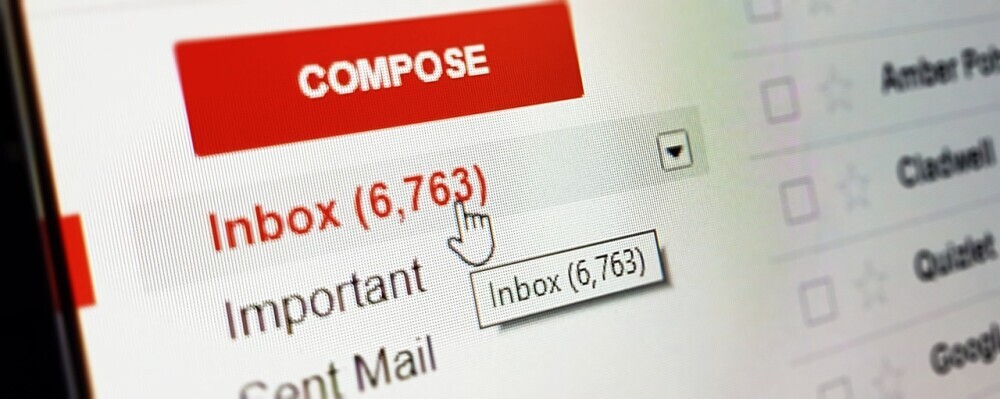
Step 3: Use ChatGPT Plus to Slash Everyday Tasks
Once you’ve got access, even for a trial period, squeezing every drop of value from Plus is key. Here’s how to reclaim big chunks of your day. The more tasks you can automate or speed up, the easier your workweek will feel. Start small, but challenge yourself to hand off new chores each week to the AI.
Time-Saving Ways to Use ChatGPT Plus:
- Write and Edit Emails: Draft, polish, and summarize emails in seconds. Paste your messy draft, ask AI to fix it up, and you’re done. For added effectiveness, let the AI suggest a subject line, opening line, or professional sign-offs.
- Research Faster: Paste articles, PDFs, or research questions and have Plus pull out the main points. No need to read every word yourself. Save time by asking for a bulleted summary.
- Brainstorm Content: Whether you’re blogging, laying out a report, or planning a presentation, let AI help with structure, headlines, or ideas. Get fresh angles, creative hooks. Ask for suggested sources for more depth.
- Automate Routine Replies: Save prompt templates for things you do often. Status updates, polite declines, or followup emails can be automated. Create a few go-to responses for common scenarios and personalize them as needed.
- Translate and Summarize Documents: Plug in text in any language and have the AI translate, summarize, or make the tone more professional. You can prep reports for different audiences or teammates around the world.
- Organize and Plan: Ask the AI to break your project down into steps. Draft a to-do list, or prioritize urgent tasks. Staying organized becomes much easier with a digital helper keeping your lists and schedules sharp.
Most of these only take a minute or two each time, but using them regularly really adds up. A good prompt can save you from getting stuck on any writing or research block. Over time, you’ll see real-time savings as you automate one task after another.
Step 4: Set Up Workflows With Saved Prompts
You don’t need to start from scratch every session. Save your best prompts and workflows. You can move through tasks even faster. Some users keep a document or note with prompts organized by category, such as “writing emails,” “summarizing calls,” or “brainstorming project ideas.” Using these prepped prompts can help you avoid blank page syndrome.
Example Prompts Worth Saving:
- “Summarize these meeting notes into three action items.”
- “Draft a reply to this email that sounds friendly but professional.”
- “Turn this rough outline into a finished blog post. Keep it conversational.”
- “Create quick tips about staying focused for remote workers.”
Copy, paste, tweak, and you’re ready to roll. This habit can turn ChatGPT Plus into your personal assistant. Over time, your prompt library will become your secret productivity weapon.
Step 5: Stay Productive (Not Distracted!)
While it’s tempting to keep chatting with AI for fun, the real gains show up when you use ChatGPT Plus to focus and organize your work. A lot of people switch to using AI as a replacement for search engines. The switch can lead to less mindless scrolling for answers. The trick is staying intentional about your tasks. AI is a tool.
Tips to Keep Your Productivity on Track:
- Batch AI tasks together (like writing, then summarizing, then brainstorming) to keep yourself in the zone
- Only keep ChatGPT open while working on real tasks rather than as background chatter
- Set a time limit for each session. Use browser extensions that nudge you to get back to work
- Track your time for a week to see where AI saves the most minutes
- Reward yourself with breaks or fun chats once your main priorities are done
Making AI part of your process is great. Building boundaries around it helps you avoid wasting time on unnecessary chats. Experiment to find the balance that works best for you.
Step 6: Troubleshooting Common Issues
Even with free Chat GPT or trial ChatGPT Plus, you might hit bumps along the way. You may run out of credits, hit usage limits, or find something just isn’t working as you hoped. Don’t stress. Most of these problems have simple solutions. A few quick adjustments can get you back on track.
Quick Fixes for Common ChatGPT Issues:
- If you hit a usage limit, try again later in the day or switch to another device or account
- For incomplete answers, just ask ChatGPT to “continue” or “expand” on a previous answer
- Stuck on a topic? Change up your prompt words or give more context, and the results should improve
- Clear your browser cache if the site seems buggy or unresponsive
If you’re ever totally stuck, OpenAI’s help center covers almost anything that can go wrong. You can also look for help in user forums and social media groups where people share solutions every day.

Your Action Plan for Reclaiming Time
Tapping into ChatGPT Plus, especially if you can score a free trial, means you can spend less time doing boring, repetitive stuff. You can reclaim your time and spend it on the things you care about. Here are a few steps to get started right away, so you can see benefits this week, not just someday in the future.
Time-Reclaiming Checklist:
- Check OpenAI’s site or trusted partners for free ChatGPT Plus options or promos
- List out boring or repetitive tasks you’d love to hand over to AI, things like writing, research, planning, or sorting emails
- Start experimenting with a saved prompt doc for tasks you tackle every week, like weekly status updates or project plans
- Block out screen time for focused AI productivity and reward yourself when you finish early!
- Share your tips with friends or coworkers to help everyone get a boost from smarter AI routines
You really can reclaim your time, one prompt at a time. If you stumble upon any new tricks or next-level cool use cases for ChatGPT Plus, feel free to share them! Each discovery could make your day just a bit smoother and your workload lighter. Here’s to more free time and far fewer busywork headaches!
Click Here for Free trial ChatGPT